
To be honest, I’m not wild about some of the new AI tools that have flooded the market in the past year. They may be time savers, but they also take shortcuts and can generate as much fact as fiction, which is dangerous for journalists working with the former rather than the latter.
But some have proven to be accurate and useful, including Scholar AI, a ChatGPT plug-in for journalists who are writing in-depth or investigative stories using academic research.
It’s surprisingly good at accurately pulling and summarizing academic research. Once installed, you can ask it to search thousands of scholarly publications on a specific topic and summarize them.
Then you can ask it to write Twitter threads or add viral hooks for social media using that summary, among many other tasks (tip sheets, other summaries, etc.). The best feature: it provides citations and links to the research, so you can fact-check as you go.
Getting set up with plug-ins
ChatGPT plug-ins are add-ons you can pair with it to extend its capabilities. These are available through the ChatGPT plug-ins store. The plug-ins themselves are free through the ChatGPT store, but they’re available only for ChatGPT Plus subscribers (Plus costs $20 monthly) through the ChatGPT store.
To access the plug-ins, click on the three dots in the lower left corner of the interface, go to Settings, and make sure the Plug-ins option is turned on (green).
Then click on the GPT-4 button at the top of the ChatGPT interface, and make sure the plug-ins option is checked (it may default to it). A small pulldown menu and icons may appear underneath the GPT-4 interface, giving you access to the GPT store in the pulldown menu. You can install as many plug-ins as you like, but you can activate only up to three at a time.
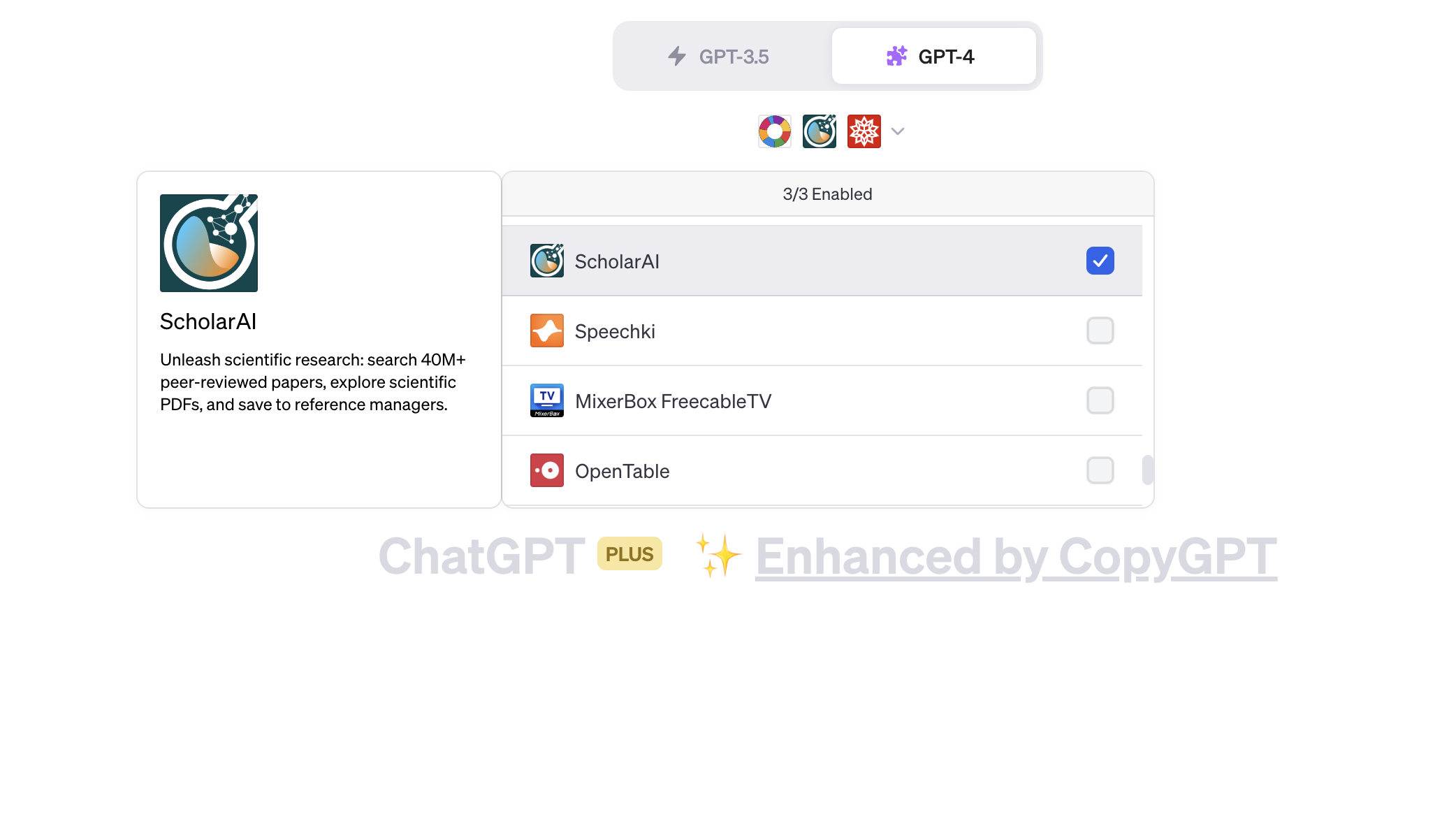
Search through the store and load some plug-ins you think might be helpful. We have a list of a few at the end of this exercise. Once installed, make sure ScholarAI is one of the activated plug-ins, though ChatGPT should default to it.
by Mike Reilley, International Journalists’ Network
Photo by Levart_Photographer on Unsplash
Related posts
Magazine Training International’s mission is to encourage, strengthen, and provide training and resources to Christian magazine publishers as they seek to build the church and reach their societies for Christ.

