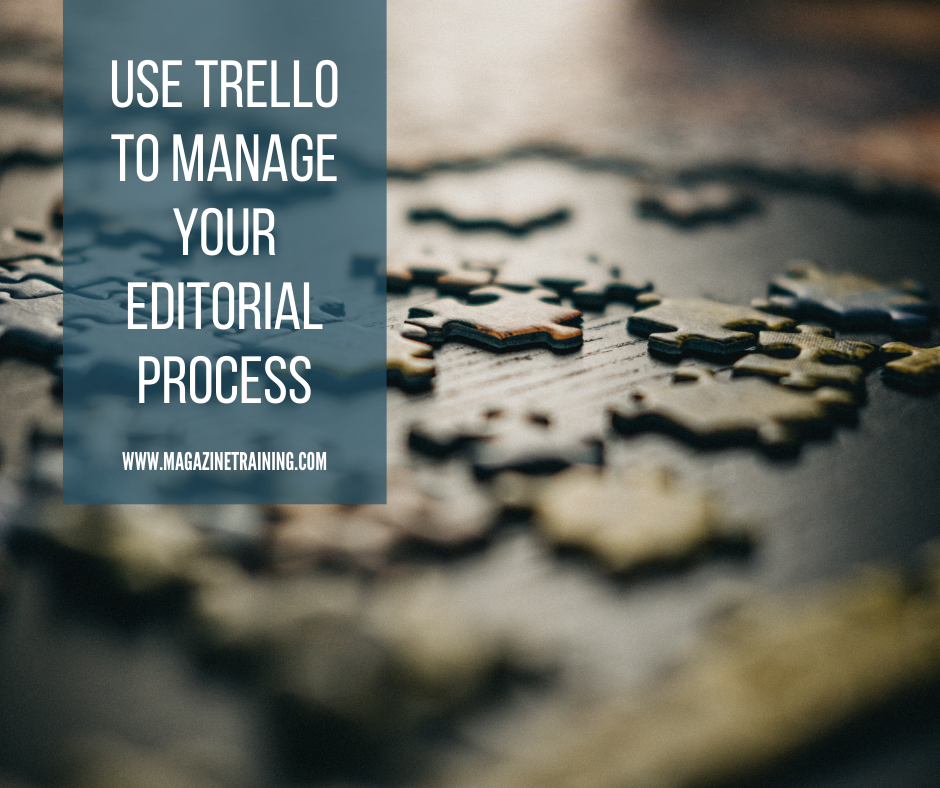
How are you tracking an article’s progress? If you’re still using shared Excel sheets, paper charts, and sign off sheets then we have good news for you. There’s a better way!
Whether you work with a large or small publishing team there is a more efficient way to streamline the editorial process by using online project management programs. One of these programs is Trello. Not only is Trello adaptable, but you can do a lot with the free basic package.
This case study is based on one of Christianity Today’s boards. The board’s structure is the same, but the article titles, author names, and checklist steps have been changed.
Why Trello?
- Individuals and large organizations both use Trello because it is a versatile project management website.
- You can do a lot with the free basic package.
- Paid options or “power ups” are also available that allow you to add more features and integrations with other online tools.
- Trello can be used for small projects like making a menu calendar or moving schedule, and also by large organizations like Christianity Today to manage publication of articles in print, online, and via social networks.
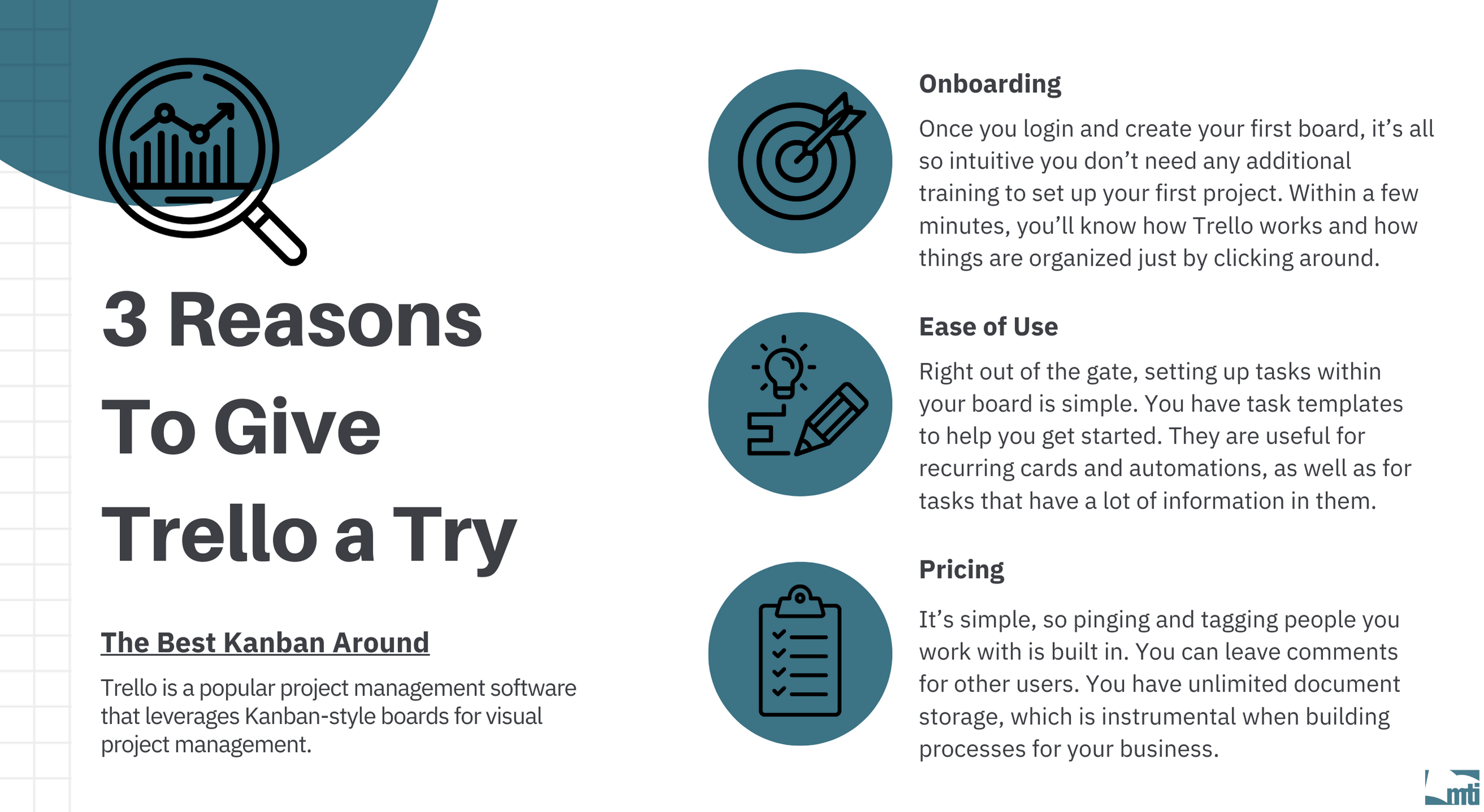
Build your board
Trello’s system is made up of boards, lists or columns, and cards. Here is what they are for this case study:
- The board represents the entire editing process for a single magazine.
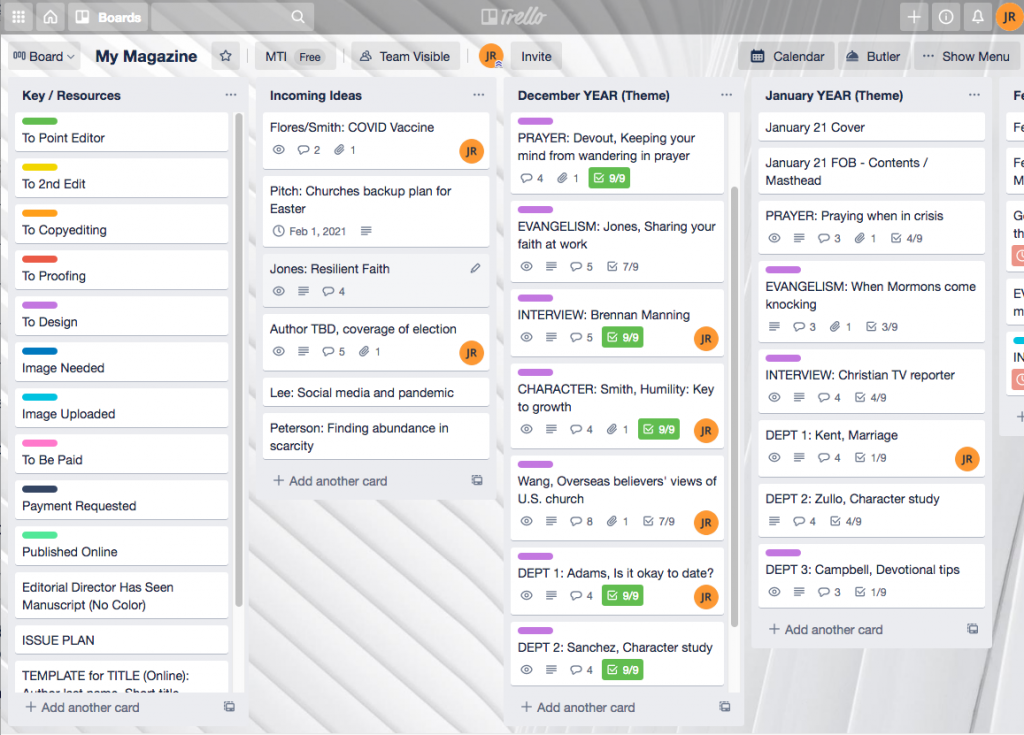
- Lists represent either steps in the process or the issues of the magazine.
- Cards represent articles or ideas for articles.
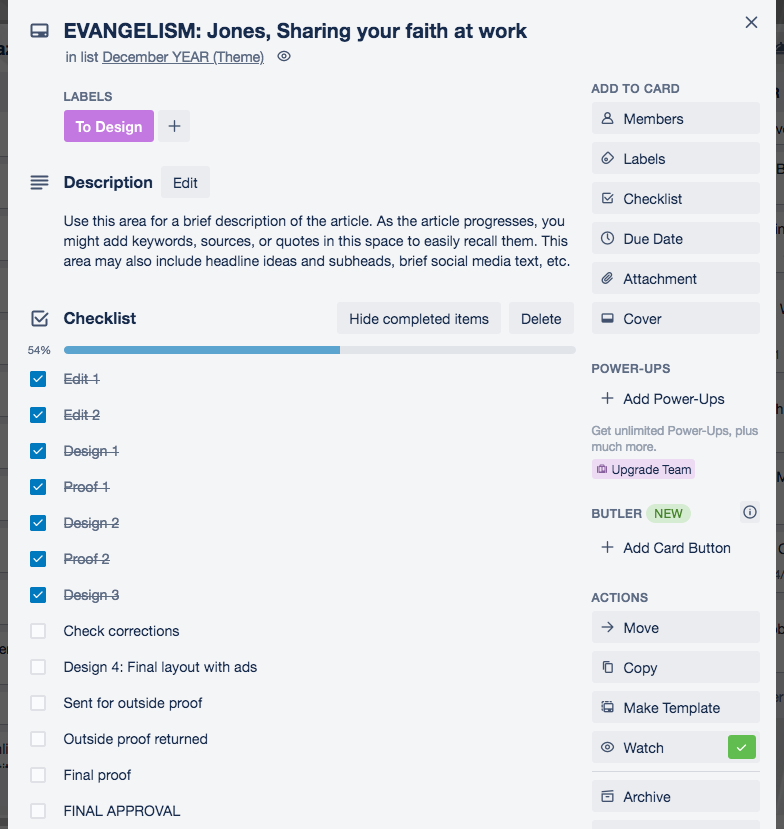
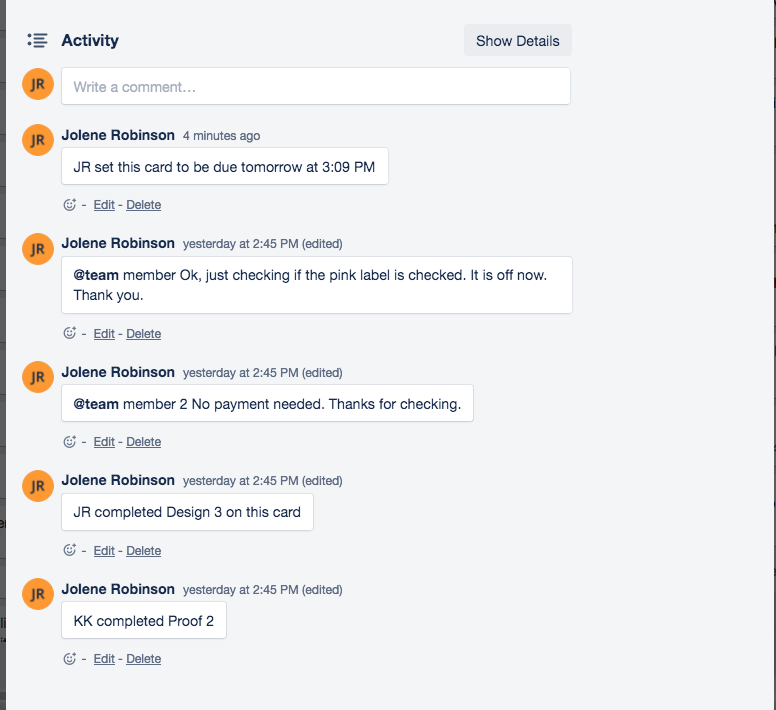
The card allows you to record and track lots of information in one place. For example, you can:
- assign deadlines,
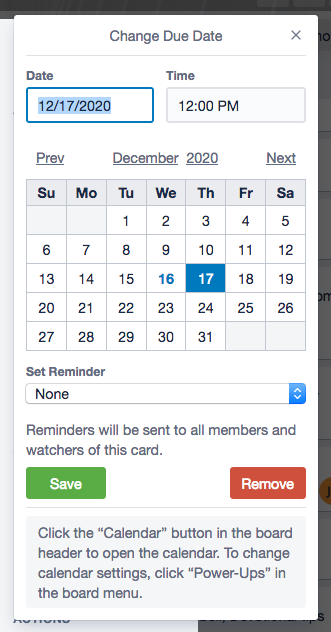
- assign team members such as the editor and designer,
- include a description,
- label the article with different colors to easily see what the next step is,
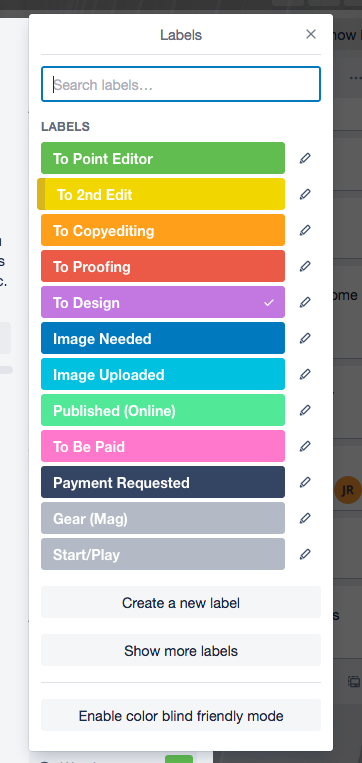
- attach files such as image or text files,
- include a checklist of steps to complete, and
- keep a record of the activity including steps completed and conversations among team members about the article.
Benefits of an online system
The benefit of this system is that all of the information related to both a specific article and the entire editorial process are captured in one place that can be shared among team members. Labels and colors quickly provide a visual clue to team members about what steps need to be completed next.
Another convenient feature is that cards can be moved easily by dragging and dropping to different lists or to a different place on the list.
Do you want to keep the most urgent tasks on top? Simply drag and drop the card to the top.
Is an article idea ready to be assigned to a future issue? Drag and drop the card to the correct list representing the future issue.
Have you realized an article is not going to be ready in time for publication? Drag it to a holding list or to a future issue.
Overall, here are some benefits from using an online system like Trello:
-
Ease of Use. Trello can be implemented effortlessly, there is virtually no learning curve. Whether your editorial team is made up of recent college grads or more mature journalists, Trello is a no-brainer. Everything your team needs is available with just a few clicks.
-
Robust Mobile App: Editing on the go? Trello’s app has got you covered. Seamlessly switch between the mobile and desktop version. Just about everything you love about the software is available on your smartphone. It’s also available at no additional cost, so your team can stay connected without affecting your bottom line.
-
Company Collaboration. At its core, the editorial process is a collaborative one. Trello offers a wide range of tools to keep your team running smoothly. Stay in-the-know with document sharing, and keep your colleagues up-to-date with @mentions. Each user controls their notifications, whether it be via email, mobile push notifications, or desktop. Multiple integrations ensure you won’t miss a beat.
-
Automations. Trello has an automation bot named Butler that makes Trello’s interface even more intuitive. Butler is a simple tool that can assist your team with everything from notifying members, moving your cards automatically, and various additional commands. The various automations allow you to automate mundane tasks, freeing up more time for your team to work on what matters most.
10 Tips for using Trello for magazine publishing
- Create a list for upcoming articles or ideas. It might take some time for a story to develop and to get the right mix of sources and information. Use the description field to capture specific sources and/or quotes for a story in one place. When you have all the information you need and are ready to assign the article, move it to the list for the correct issue. Since you have been recording your notes in the description, it should be easier and less time consuming to write the article.
- Set up the first column as a key or resource list. Use the first list on the left as a place to store your color key so that team members can easily remember what the colors mean. Also use this list to store your templates or naming conventions for cards. For example, will you list the author’s full name, last name only, or leave it off the card name entirely? Will you include the article topic or department name in the card name? Setting up these rules in a key and resource list will help keep your board organized and consistent.
- Create a checklist template. Your checklists will most likely be the same for every article. A checklist template will allow you to easily and quickly add your process checklist to each new card. Simply edit the checklist on a card to add or delete steps for particular articles if needed.
- Move your written communication among your team members about an article or idea to the card. You can quickly look back on an article’s card to review the conversation rather than searching through your emails to remember what was said or decided.
- Set up your board left to right, top to bottom. Boards are typically set up in this order to keep the most urgent cards or steps in view. As your board grows, cards will be out of the viewable area in the browser window. You can always scroll right or left, up or down, but setting up your board in this way will help.
- Set up your board(s) the best way for your publication. Trello is very flexible, so you can use the “pieces” in whatever way works best for you. For example, you could set up a separate board for each issue if you have a very detailed process. Use the colors to represent team members so that each person can quickly see their tasks. Set up lists according to publishing channels rather than issues if this makes more sense for your process. Do you need to cover certain topics every issue? Assign a color label to each topic to easily see if each issue has the topics needed. The example in this case study is just one possible way to use the system.
- Try a template provided by Trello. Still not sure where to start? Trello offers templates that you can use to start. Sign up for a Trello account and search their catalog of templates for one that best fits your organization or process. One template is called “Editorial Workflow.” It is set up differently than Christianity Today’s example, and may work better for you.
- Receive auto reminders. You and your team members can set up Trello to send reminders to your email or phone when a deadline is coming up. Never miss another deadline.
- Archive. Use the archive feature to keep your board clean. When a card is no longer needed, click the archive button. The card and the information on the card will still be searchable, but it will no longer clutter your board.
- Make sure your team is willing and ready to use the new system. The beauty of Trello is the ability for your team to work together in the same space. Some might resist doing things differently and it could take some time for some to fully adopt the new system. Provide training before you launch your new tracking system. Also, be enthusiastic, patient, and willing to help your slower adopters become comfortable with the system.
Do your research on the many online project management programs available, and find the solution that works best for you. The ultimate goal is to implement a solution that will streamline your editorial process, and improve organization and communication among your team.
Photo by Gabriel Crismariu on Unsplash
Related posts
Magazine Training International’s mission is to encourage, strengthen, and provide training and resources to Christian magazine publishers as they seek to build the church and reach their societies for Christ.

