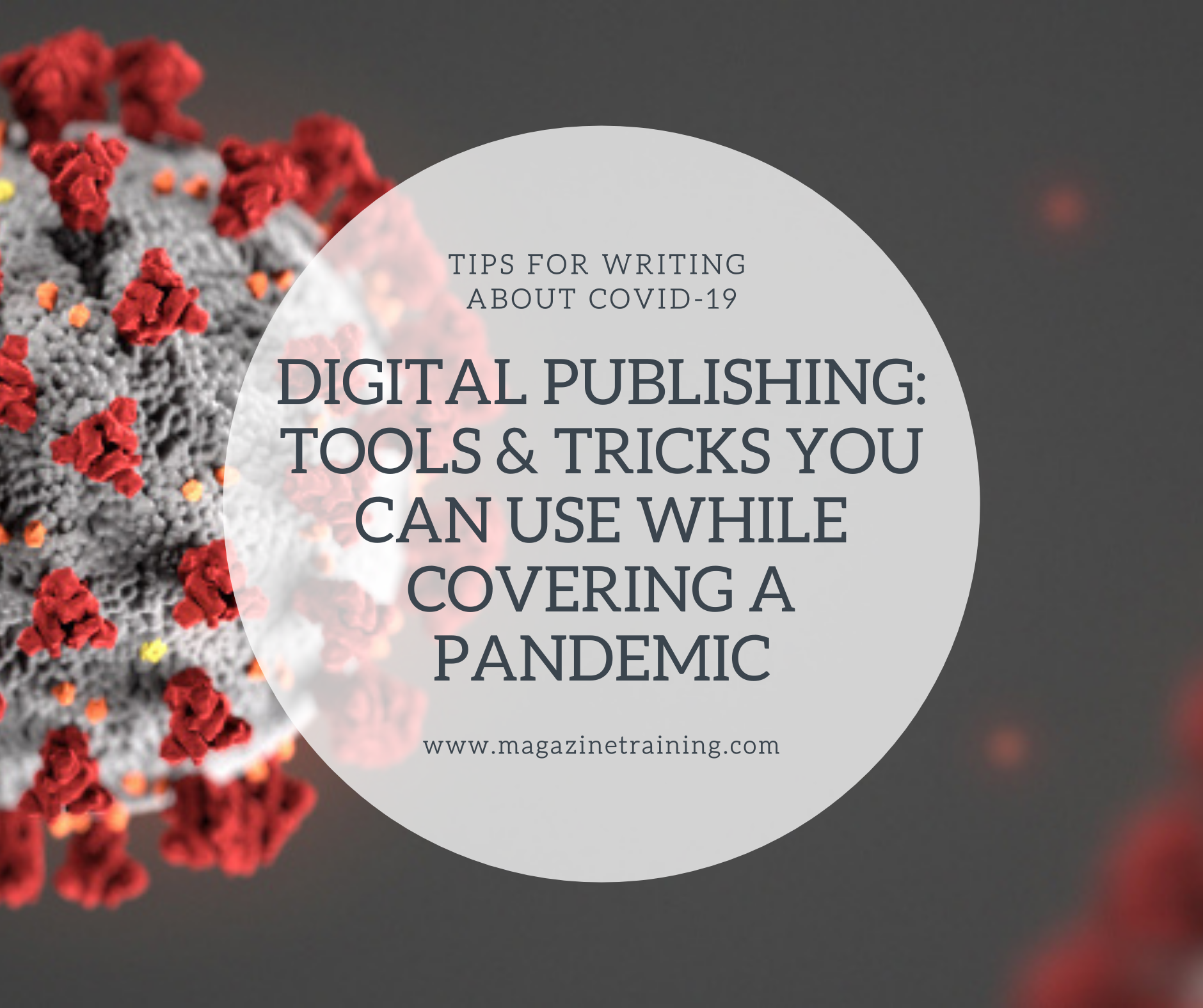
COVID-19.
It’s a combination of letters and numbers most of us had never seen placed together just a few short months ago. Now it dominates everything we do as journalists, from covering daily press briefings to chronicling the outbreak’s impact on our communities. Most breaking news is immediate and short-term, but coverage of the coronavirus outbreak has been relentlessly slow-moving, wearing down even the most well-tuned news staffs.
There’s a future column to be written about all the great work newspapers like the Seattle Times and the Washington Post have done covering the virus. The innovations have been staggering—everything from pop-up coronavirus newsletters to viral graphics that easily explain concepts like “social distancing,” all done on-the-fly with limited resources.
But for now, I thought the best thing I could do with this space was pay it forward and write about a handful of time-saving apps and digital tricks that have saved my bacon during the day-to-day coverage of the coronavirus outbreak. And if I hear about a few new tools and tricks from other journalists thanks to this column, I certainly won’t complain.
Otter
In just about every tools round-up I’ve written over the last few years, I’ve included Otter—the wonderfully-helpful app that takes a lot of the pain out of transcribing phone calls and meetings. Not only does it transcribe any phone call or audio file you upload, it also creates a transcript hyperlinked to the audio segment you’re looking for. So now, when I’m covering a presser, I focus my notes on the keywords I’ll be looking for when I write, and use the tool’s search feature to track down and isolate the audio.
I promised myself I wouldn’t include it again this year, but I’ve developed a new hack that makes Otter even more indispensable to my daily workflow (and has proved useful covering multiple daily coronavirus press briefings). Basically, when you record audio using the Otter app on your phone, it transcribes the text in real-time. So, if you log into Otter on your desktop or another phone, you can search the text even as its still recording, allowing you to grab quotes and facts before the press conference or meeting is even over. It’s an especially handy trick if you’re looking to get accurate information and quotes quickly into a live-blog or out on social media.
Best part of Otter is it’s free up to 600 minutes a month, which in the four years I’ve been using it, I’ve never once hit.
CrowdTangle
I simply couldn’t do my job every day without three things: Tweetdesk, an obsessive collection of Twitter lists, and this handy analytics platform that happens to be owned by Facebook.
Many journalists use CrowdTangle’s Chrome app to see how widely their own articles have been shared. Thanks to former BBC News social media editor Mark Frankel, I mostly use CrowdTangle to pinpoint trending social media posts or interesting leads that pop-op on individual Reddit pages and Facebook Groups, both public and private.
It’s easy to sign up, set up a dashboard and point CrowdTangle to the pages you look at daily for your beat. It sounds simple, but you’ll be amazed by all the great content that surfaces in neighborhood Facebook groups and in the comments on subreddits that you previously overlooked. The audience team at the Philadelphia Inquirer, where I work, even built a handy tool that takes the most viral social media news in our region (from our newsroom and our competitors) and sends links automatically into a private Slack channel.
Zapier
Speaking of Reddit, I’m a total addict, both when it comes to my daily reporting and wasting time looking at random photos of typewriters (yes, there’s a subreddit for that). But the Miami Herald’s Forrest Milburn recently pointed out an interesting way to keep an eye on potentially interesting Reddit content you might be overlooking.
In an attempt to keep a better eye on content being shared on local subreddits like r/Miami and r/Florida, Milburn turned to Zapier to create a handy interface that sends Reddit posts based on his criteria directly to a private Slack channel he set up.
Basically, you log onto Zapier and select what type of Reddit posts (hot, comments by user, search string) you want to see. Add the subreddit you’re looking for (in my case, r/Philadelphia), tell it where to send notifications to Slack, and great content will be just a channel away. For audience engagement team members out there, Milburn also uses it to find mentions of the Miami Herald in subreddits he wouldn’t have thought to look (you can set up Zapier to pull Twitter mentions of your organization as well).
Coffitivity
It’s been a while since I’ve turned to this one, but working remotely due to the coronavirus outbreak had me pining for the sound of my local Starbucks.
by Rob Tornoe, Editor & Publisher
Related posts
Magazine Training International’s mission is to encourage, strengthen, and provide training and resources to Christian magazine publishers as they seek to build the church and reach their societies for Christ.

