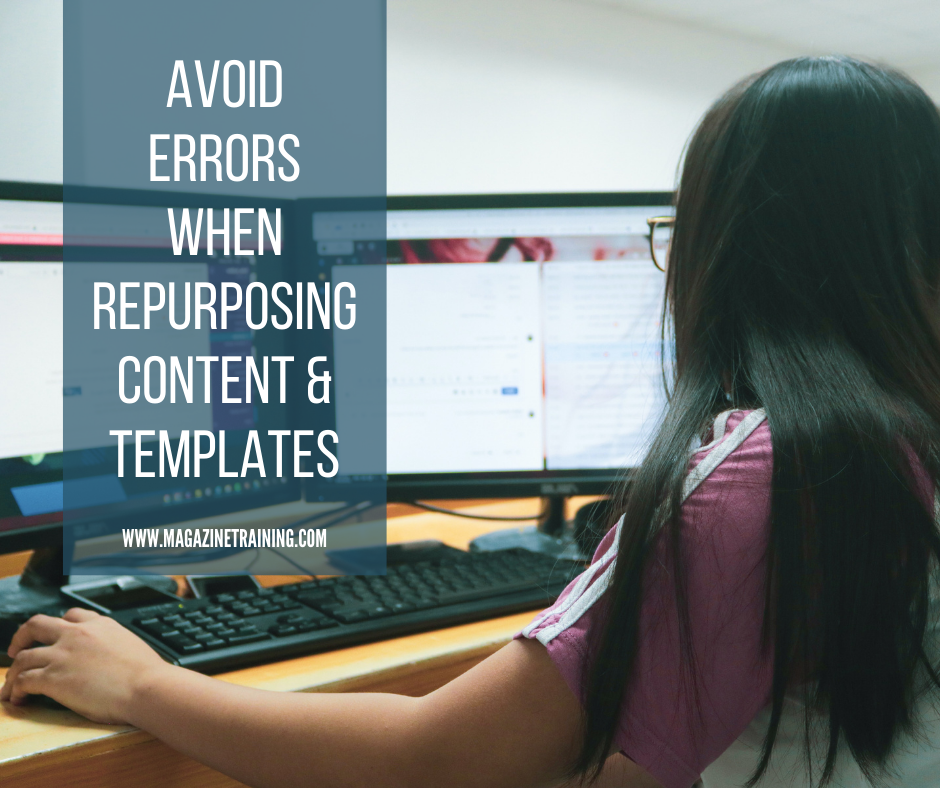
In September I received an email from the University where I earned my Master’s degree. I regularly get updates from them, so I wasn’t surprised to get the email, but the subject line of the email caught my attention: End of School Year Updates.
The content of the email was regarding the new school year, which started in September. But the template was obviously from the June update when they shared about the end of the previous academic year.
All the content made sense, except for the subject line of the email. Someone had clearly re-used the email template from the previous email. They had forgotten to update the subject line.
Re-using templates and outlines for content is a great idea. It is efficient; you don’t need to spend time on formatting and creating something from nothing. However, if you are going to re-use a template or outline, it is crucial to verify each component and make sure that you don’t let old content slip by unnoticed.
I use Constant Contact, an email service, for one of my clients. When I copy an older email to use for new content, if I forget to change the subject line, the system gives me a notification and warns me that I have not updated the subject line. This is a useful feature on the software.
One way to keep this type of error from slipping through is to have an editorial checklist for a project. In addition to proofreading all the text, the list can serve as a reminder for components to consider for high quality results.
Here is an example of a simple checklist:
- Confirm titles, subtitles, headers, subject lines, and captions.
- Verify the spelling of all names.
- Verify the accuracy of all Bible references, including translation.
- Verify all date references.
- Check all links (URLs) to confirm they work and connect as expected.
- Proofread body content.
Each of the items on the checklist is obvious! If you are proofreading something, you should check for each of these components. However, since mistakes slip by, using this kind of checklist can make you pause and review one more time, to produce quality content. A more complicated project could include more components on the checklist. A checklist is a tool to help an editor pause, consider, and verify. It can also save the embarrassment of noticing a mistake after pushing “send” or “print” on a project.
By Carla Foote, Fine Print Editorial
Photo by Patrick Amoy on Unsplash
Related posts
Magazine Training International’s mission is to encourage, strengthen, and provide training and resources to Christian magazine publishers as they seek to build the church and reach their societies for Christ.

